Printing is a necessity of office life – whether you work at a small office or a multinational corporation. When it comes to sustainability, printing impacts the environment on three fronts: paper usage, electricity usage, and ink/toner usage.
While printing may be inevitable for some, there are measures that individuals and companies can put in place to be more environmentally friendly while printing. We refer to these measures, collectively, as green printing. This guide will provide green printing tips you can implement at home or in the workplace.
Use both sides of the paper
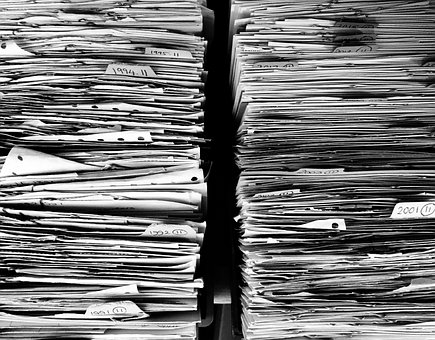
The main raw material used in paper production is wood pulp – which is harvested from trees. Demand for paper is putting a lot of pressure on global forest resources and contributes to environmentally harmful deforestation.
One of the best strategies for cutting down on paper usage while printing is to print on both sides. Effectively, this halves the paper usage as two printed pages can share one sheet of printing paper.
Cutting down on paper usage is not only an eco-friendly decision, it also cuts down on printing paper expenditure. This will be a recurring theme throughout this article; saving the environment often goes hand in hand with cash savings.
Opt for recycled paper
Wood pulp is not the only raw material used in paper production. Increasingly, recycled paper is being used as an eco-friendly alternative. With recycled paper, no additional resources are being stripped from the environment. It also helps in paper waste management, which is another eco-friendly endeavor.
With modern manufacturing techniques, the quality difference is almost negligible when comparing recycled and non-recycled paper. Despite the quality levels being indistinguishable, recycled paper is affordable. It also consumes less water during the manufacturing process.
Use an environmentally-friendly printer

Electricity use is one of the main environmental impacts of printing. This can be significantly reduced by purchasing a printer with a positive eco-rating. There are many reputable rating standards, such as the good shopping guide which rates a printer’s eco-friendly features. Features to look out for include having a power-saving mode when idle, and a duplex printing mode that allows for simultaneous double-sided printing. The packaging should also be environmentally friendly.
Choose eco-friendly inks and toner

Most people focus on electricity usage and paper wastage when considering the environmental impact of printing. But, the ink or toner used has major environmental impacts. Some inks are toxic and use harmful chemicals and solvents in their manufacturing processes. These toxins are often released into the environment and harm neighboring communities and ecosystems.
Vegetable and soy-based inks are eco-friendly options as they do not contain these toxic chemicals.
When disposed of, they are biodegradable which leaves a minimal environmental impact. This is not the case with synthetic chemical inks. Also, they are easy to de-ink when recycling paper, further strengthening their eco-credentials.
You should also consider only purchasing inks and toners that have recyclable cartridges. Cartridges that allow you to refill the ink should be preferred over those that have to be disposed of after single use.
Efficient waste disposal

Most printed pages end up in the waste. Apart from books, the lifecycle of most printed material is disappointingly short-term. One way to cut down on this is to reuse printed material as scrap paper. This is especially effective for pages that have been printed on only one side.
Every workplace should also ensure that they have designated bins for waste paper that will be recycled. Ink and toner cartridges that cannot be re-used should also be recycled, alongside used ink bottles.
When upgrading to new printers, the old printer can be resold. This not only extends its lifespan, but the company can also recoup some of its purchasing cost. If the printer can’t be resold due to critical damage/malfunction, it can be recycled as e-waste. Recycled e-waste is stripped of parts that are still useful and then safely disposed of.
Print in grayscale and use economy mode
In most offices, printed pages are for internal communication and use. These don’t need to be of high quality. Unless specifically required, most internal printing should be done in grayscale. This only uses black ink (saving on colored ink wastage) and is legible. Colored printing should be reserved for flashy copy going to customers, investors, and other external stakeholders.
Most modern printers also come with an ‘economy’ or ‘draft’ mode. This uses less ink and consumes less electricity while producing lower print quality. For internal purposes, this should be the default setting.
Outsource to commercial printers
Outsourcing your printing represents the same positive environmental impact of using public transportation. A single bus or train has a lower environmental impact than multiple vehicles. Similarly, a single commercial printer has a lower environmental impact than multiple offices doing their printing.
As with public transit, outsourcing also comes with significant expenditure savings. Make sure that you are working with a commercial printer with eco-friendly policies regarding paper and ink/toner acquisition. Their printers should have environmentally conscious features and design elements. They should also have environmentally responsible waste management systems.
Company-wide sustainable printing policies
Ultimately, the people doing the printing need to be trained on how to cut down their environmental impact in the workplace. Printers that are not in use should be set on standby mode, and be switched off when the office closes.
Individuals should only print when it is the only option. Paperless communication options should always be considered first. Single-sided printing should be avoided at all costs. Employees should make the effort of using both sides, even on printers that don’t support automatic duplex printing.
All printing assignments should be print-previewed to ensure that the formatting is right before printing. Similarly, when bulk printing, a single raft print should be made to ensure there are no mistakes before committing to printing multiple pages.
All these policies will see the company reduce its paper usage, ink needs, and electricity consumption from printing.
The final word
While printing will always have an environmental impact, it can be significantly reduced with sustainable practices. Paper wastage can be addressed by double-sided printing and the use of recycled paper. Having eco-friendly printers reduces electricity usage. The impact of ink/toner usage can be mitigated by using soy and vegetable-based inks as well as recycling cartridges. Every workplace needs to have sustainable printing policies to properly implement green printing.
About the Guest Author
Greg Tuohy is the managing director of Docutec, a managed print service and office automation business based in Ireland. Docutec help companies reach their green printing goals.




